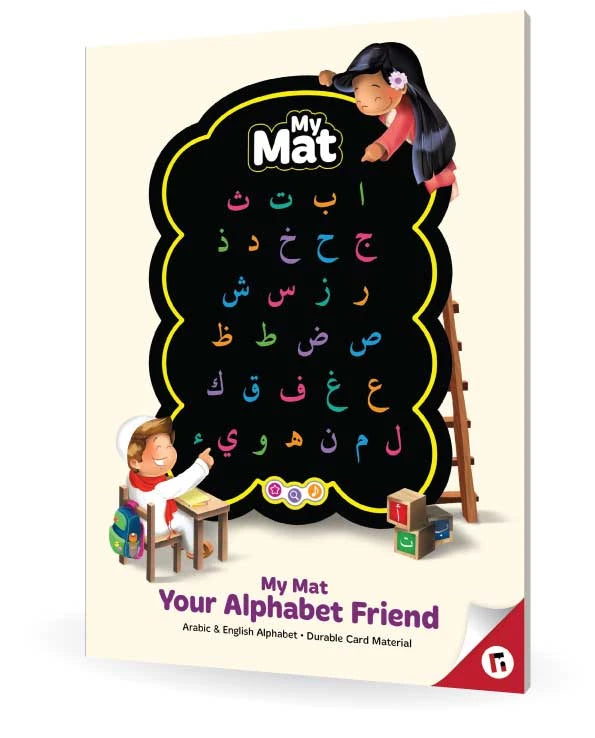Welcome to
Kiitab Support
Here to help with everything Kiitab!

Here’s how to update
your Kiitab
First, check to see if your Kiitab works when used with your Kiitab-compatible product. If not, you may need to add the content file for the product onto your Kiitab device. Watch this video and follow the instructions to get started.
Download content files here
6 steps to update your Kiitab
01
Click on the relevant product above to download the file on a desktop or laptop computer.
02
Connect your Kiitab device to your computer with the same USB cable used for battery charging. Then turn the Kiitab on.
03
You should see a disk folder appear on either your desktop or on your 'My Computer' window if you're on a PC.
04
Open the disk folder. You will see two folders there: <CONTENTS>, <VER>.
05
The <CONTENTS> folder has the contents of Kiitab. Drag the new files you have downloaded for Juz Amma and Remind Me into the <CONTENTS> folder.
06
Once they have fully uploaded, disconnect Kiitab and power on. Kiitab should now work on your new products.
Get started with Kiitab
Watch these videos to get the best out of your Kiitab
Unboxing
Power On & Off, Volume and Headphones
Charging
Updating for New Products
Register your Warranty
Start Your One-Year Guarantee
Your Kiitab comes with a 12-month guarantee from the date of purchase.
RegisterIs your Kiitab
not behaving well?
Watch these videos to get the best out of your Kiitab
Let's get your Kiitab working again. Press start to begin...
Start
Is your Kiitab
not behaving well?
Follow these steps to get it fixed.

Need to get in touch?
Please contact us by clicking the button below. We'd be
happy to help you.